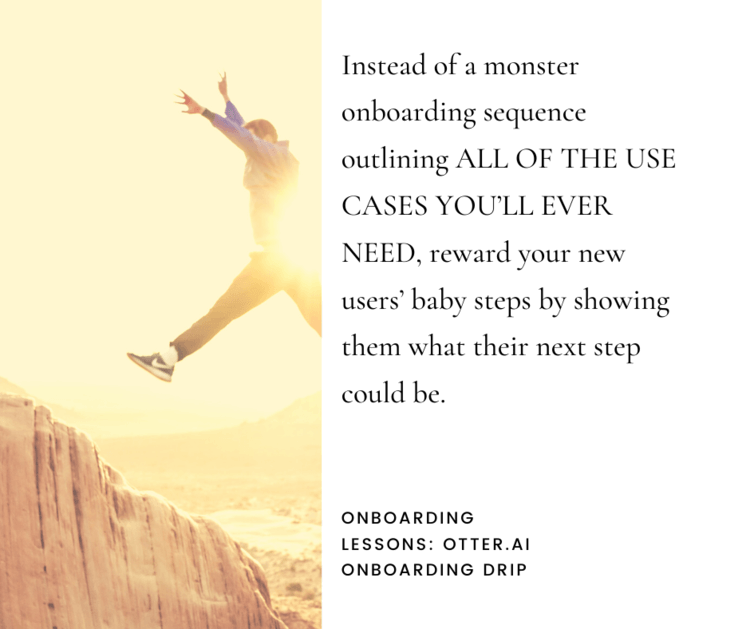Otter email onboarding: painlessly segment your users with sneaky surveys
Breaking up onboarding into different flows for high-priority leads and users that’ll probably stay on your free plan forever
In Onboarding Lessons series, I’m showing you how to apply great onboarding ideas to your SaaS onboarding drips, what not to swipe, and how to drive signups for paid plans by showing the value of your product from day 1
In our previous post, we took a look at a time-based drip from Woven, and built on it to incorporate some action-based triggers to create different flows for immediate adopters, “just walk me through it” users, and users who needed more nudges to start using this new product.
Why do it? Because your onboarding sequence is there to surprise and delight new users, so that you can achieve your goals as well.
For example:
Help your new users start using your SaaS product
Gather the information you need to improve your positioning, features, or messaging
For free trials: show the value of paying money for the extras available in the paid plan
For freemium: show the value of switching to a paid plan
And in some cases it just makes sense to have different tracks for users that move at different speeds — and might or might not need more help with adopting your product.
Your approach to mapping out an onboarding sequence will depend on the features of your product, what you know your “aha!” moments to be, and your goals for specific groups of users.
Even if your product attracts all kinds of users, not all users are equal in terms of profitability.
Meet Otter.ai — an AI-powered tool to generate “rich notes for meetings, interviews, lectures, and other important voice conversations” with a very deliberate approach to onboarding.
Disclosure: In this series, I’m writing about email sequences I sign up for and like. Otter.ai is not a client, and this post does not represent a full and accurate picture of their onboarding campaign. Rather, my goal is to show how looking at an onboarding sequence “from the outside” can help you experience it the way your new users experience it and see new opportunities for optimization.
- Lesson plan: ideas to swipe from Otter.ai onboarding - including segmenting your new users upfront
- Otter.ai onboarding drip before action-based triggers kick in: 2 emails out of 4 are surveys
- Lesson 1: never underestimate the power of cuteness
- Lesson 2: segmentation = never feeling like you’re sending emails into a black hole of Doom
- Lesson 3: start off by showing how to use your product, then prioritize the time and effort you want to put into nudging your users
- TL;DR: what to swipe from the Otter.ai onboarding sequence
Lesson plan: ideas to swipe from Otter.ai onboarding - including segmenting your new users upfront
“You can’t market to everyone” is true for onboarding as well. Your resources are finite, and if your sales team can’t reach out to everyone anymore, segmenting new users at the start of the onboarding sequence makes it that much easier to prioritize your sales team’s time.
That said, every new user deserves a great onboarding sequence, even if they don’t turn into a superuser (yet).
Avoid overwhelming your new users by “unlocking” next steps as they take a new action.
Surveys are everything. I might have mentioned that before.
Otter.ai onboarding drip before action-based triggers kick in: 2 emails out of 4 are surveys
It might seem that “Top 3 features that’ll make your life easier right now” and “5 power user tips” are better suited to be the first and last emails of the sequence, but Otter.ai starts and ends its drip with surveys.
Given that on their website they talk to very distinct user groups (including in terms of their potential), this is the right call.
Let’s dig in and see why.
Otter.ai onboarding email sequence
Welcome and tell us more about you!
How to start using Otter
3 main JTBD for Otter
NPS email
Action-based email -> now that there *are* notes => edit & share your notes!
Lesson 1: never underestimate the power of cuteness
First off, having a cute, adorable little otter tell me “You’ve got this” makes me want to open all their emails. Because otters.
Now that we got that out of the way...
Lesson 2: segmentation = never feeling like you’re sending emails into a black hole of Doom
If you expect a ton of links and resources in your welcome emails, you’re in for a surprise.
Otter.ai’s welcome email does not have a whole bunch of links to confound a new user. Instead, it has 1 job: find out more about you, a new user. The more you know about your prospects, the better equipped you are to sell to them.
In addition to gathering marketing info, use surveys to help your sales team identify priority leads
The survey is short and sweet, with 3 questions. Out of those questions, only 1 is required: “Where did you hear about Otter?”
But what about the remaining 2 questions? My guess is that they are all about setting up sales for success and sorting out user groups that are not likely to switch to a paid plan.
The second survey question is about a new user’s goals and, interestingly, it is a single-choice question.
If you’re someone who wants to research, write, podcast, and call with Otter, you’ll have to stick to just one option. Given that there are so many things you can do, forcing new users to commit to just one option is going to get you data that’s more valuable than “I want everything, please!”
The third question is about employment status. This makes sense for sales sorting — and keeping the experience simple for people who are not likely to become paying customers.
There might be an uptick in drop-offs on this one, because it feels a bit invasive (Also, what about people who are self-employed? Also, “homemaker”?).
Use both new user surveys for segmentation and drip flow, and on-website forms to feed your sales pipeline
Anyone can set up their own Otter account, but not everyone is a priority for the sales team.
On the website, Otter has 3 subcategories with separate lead gen pages for 2 more-likely-to-pay groups of users:
Higher ed: in addition to info on size and number of users, the form asks “What challenges are you looking to overcome with Otter?” (aka “What was going on in your life…”)
Teams: same Qs, free trial & demo offer on the page
Individuals can simply sign up and start working with Otter immediately, and information about them and their goals is caught by the welcome email survey.
Simple? Yes.
Effective? I should think so.
You’ll notice that the welcome email survey doesn’t contain any VoC questions.
Again, given that the Otter sales team doesn’t focus on “everyone who’s not on a team or in higher ed,” there’s no reason to collect VoC for this vague group of users.
Does this matter if a stay-at-home-parent working on their novel decides to use a free Otter account to overcome the challenge of powering through their draft as they’re holding a sleeping infant? It matters a lot to the parent, probably less to the sales team.
Still, in the final survey the Otter.ai team does collect VoC information from everyone. Now that the new users have had a chance to try it out, see the value in talking, not typing, they can describe the benefits of using Otter.ai.
What I find especially swipeworthy is that the final survey also collects data for the sales team.
Specifically, information on which features were most used and, again, employment status. At this point, I imagine that more users are inclined to share that information. Which means more data to decide whether or not to start a new nurturing drip, alert the sales team, or do nothing.
When you can, give your new users clear & simple wins
Otter onboarding for a new account consists just of 2 emails, explaining:
How to start
Ways to use Otter.ai
That’s it.
Not 5, not 10, just 2 emails.
And they get the job done.
If someone doesn’t start using Otter even then, they just might not be interested (and in this particular case, they are likely not part of the “We want these people to be our paying customers” sales pipeline, so that’s OK).
Lesson 3: start off by showing how to use your product, then prioritize the time and effort you want to put into nudging your users
Otter.ai does not have a long, elaborate welcome email drip for everyone to go through. Instead, after a quick intro they tie their follow-up emails to actions you take.
And it totally makes sense: if I’m not generating any notes, I’m not likely to need group sharing — or information on how to make Zoom play nice with Otter.
At the same time, you don’t want to come across as a jerk (ever). If nothing else, that’s not good for referrals.
What if that stay-at-home-parent-and-also-novelist starts a new job — and then brings you a new team account? It can happen.
So, instead of a monster onboarding sequence outlining ALL OF THE USE CASES YOU’LL EVER NEED, even if your new user hasn’t been logging in much, reward your new users’ baby steps by showing them what their next step could be.
For example: if step 1 = create notes, then step 2 is editing or sharing your notes. After your new user completes the next step, they’re ready to unlock the value of editing and sharing their notes. And, once they do that… it might be time to reevaluate their status in the sales pipeline.
TL;DR: what to swipe from the Otter.ai onboarding sequence
You don’t have to have a complicated onboarding sequence. A lean, short, and sweet drip can absolutely make sense for your goals.
Not all users are equal; find ways to sort them early on.
Goals shape onboarding (need feedback -> make it super-easy for your new users to give it to you, either in a form, or as a part of onboarding sequence; need to filter new users into high-upsell-potential and not-so-high-upsell-potential -> ask questions that’ll help you do that).
A short sequence with follow-up emails triggered by actions users take doesn’t mean a crappy experience. Instead, it means giving your users the tools and the space they need to succeed.
Actions users take can also be a reason to reevaluate your onboarding strategy for that particular new user (Lead scoring? Tagging? One-off email? What makes sense for you?)
I help B2B SaaS startup founders and marketers get more traction with research-driven conversion copy — without slowing down their growth initiatives.